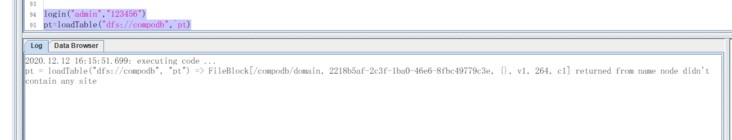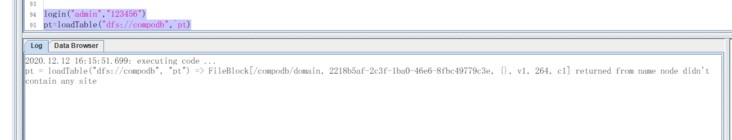我的DolphinDB是单节点部署,dolphindb.cfg配置如下:
#DolphinDB Configuration File
#The DolphinDB server's site info. Seperated by colon ":", the first part is ip address, the second part is port number, and the last part is alias name.
#localSite=localhost:8848:local8848
#the maximum memory (in terms of Gigabytes) allocated to DolphinDB. If set to 0, there will be no limitations on memory usage.
#maxMemSize=0
#the maximum number of connections to DolphinDB server
#maxConnections=64
#the number of workers (default is the number of cores of the machine)
#workerNum=4
#Specify the maximum connections per remote site
#The default value for maxConnectionPerSite is number of cores
#maxConnectionPerSite=2
#localExecutors corresponds to your CPU cores; without specification, the value is the number of physical cores minus one(for worker);
#e.g. if the system has 4 physical cores, the number of localExecutors will be 3
#localExecutors=3
mode=single
persistenceDir=dbcache
maxPubConnections=10
subPort=8000
maxPartitionNumPerQuery=9999999999999
newValuePartitionPolicy=add
现在安装目录所在磁盘快满了,想给数据文件增加一个目录,应该怎么配?我配置如下:
volumes=D:\DolphinDB\DolphinDB_Win64_V1.10.20\server\local8848\storage\CHUNKS,e:\data
加载数据库时会提示:
pt = loadTable("dfs://compodb", "pt") => FileBlock[/compodb/domain, 2218b5af-2c3f-1ba0-46e6-8fbc49779c3e, {}, v1, 264, c1] returned from name node didn't contain any site